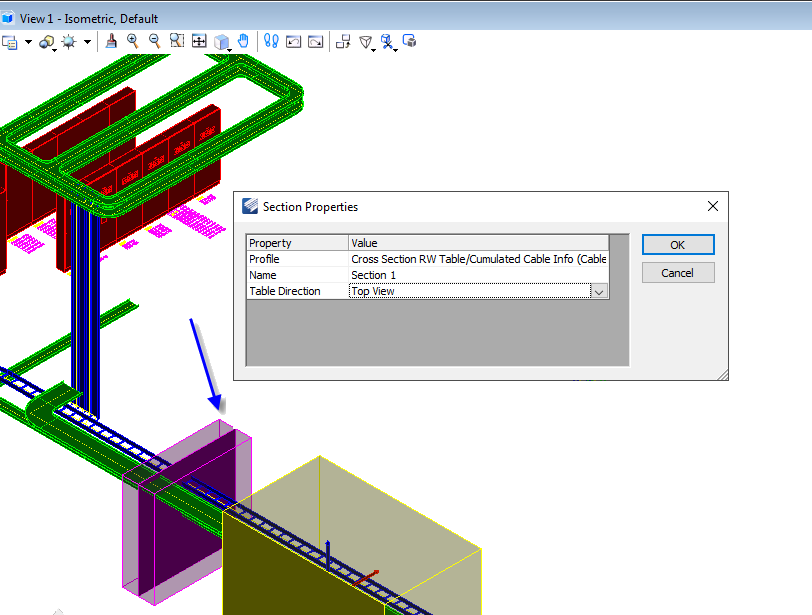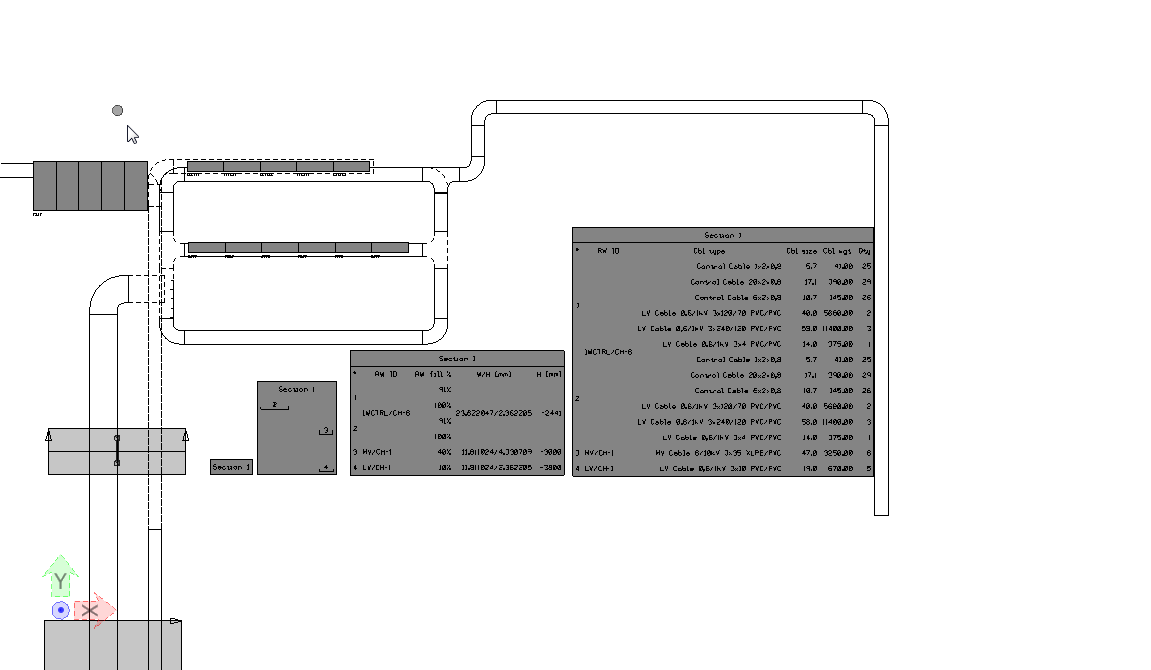Creating a
Section
-
Open the 2DX.dgn (drawing for 2D Extraction with raceway
reference files).
-
Select
Create
Section, then select first (Cross Section) Section Plane in the drawing.
-
Select the Profile: Cross Section Graphics/RW/Cumulated Cable Info
(CableInfo_Cumulate.xml).
-
Set Name to Section No 1.
-
Insert the text boxes right beside the Section Plane.
-
Select the command Create Section, then select second (Parallel
Section) Section Plane in the drawing.
-
Select the Profile: Parallel Section Graphics/RW Table (Std.xml)
and set Name to: Section No 2.
-
Insert the text boxes right beside the Section Plane.